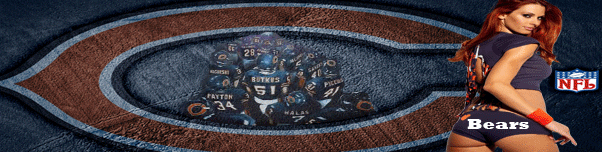Great job of explaining this. Thanks
Results 11 to 20 of 51
Thread: How to take a screenshot
-
04-30-2013, 06:44 PM #11PokerOwned Veteran

- Join Date
- Mar 2013
- Posts
- 116
-
04-30-2013, 06:48 PM #12Seasoned Veteran

- Join Date
- Oct 2012
- Posts
- 55
u rock thanks much
-
04-30-2013, 09:40 PM #13Experienced Member

- Join Date
- Apr 2013
- Posts
- 22
Thanks a lot guys. I was having trouble, but I understand it now!
-
04-30-2013, 09:58 PM #14PokerOwned God

- Join Date
- Feb 2011
- Posts
- 2,435
Nice job on the thread. I'm sure this will be useful to a lot of people.

#NiggasInParis
-
04-30-2013, 10:00 PM #15
-
04-30-2013, 10:07 PM #16PokerOwned Demi-God

- Join Date
- Jan 2013
- Posts
- 761
very good thread, i had a brain fart last night, but i remembered after i talked to aces, lmao
JUST PLAYIN FOR FUN

-
05-01-2013, 01:24 PM #17PokerOwned Veteran

- Join Date
- Jun 2012
- Posts
- 72
Can someone help with my surveys? I dont complete it. Is that doing my country lithuania??
-
05-05-2013, 06:44 PM #18
ty very helpful i appreciate it!
FORGIVENESS IS IN THE EYE OF THE BEHOLDER!THATS RIGHT THE KING IS BACK AND THIS TIME FOR GOOD SO DONT GET COMFORTABLE ,YOU BETTER PLAY TIGHTER.
-
05-05-2013, 06:47 PM #19
another quick way for windows 7...if your table is up with the hand you want to save, hit PRINT SCREEN. then click the windows icon and in the searchbox type in MSPAINT. once paint is open, click clipboard, then paste, your screenshot will come up, then save the picture(use ping, is the best)
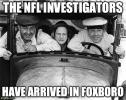
-
05-05-2013, 11:14 PM #20Banned

- Join Date
- Apr 2011
- Posts
- 791
haven't read the thread, but all you do is hit the print screen button on your keyboard, than you paste it to the paintbrush program. good luck

 LinkBack URL
LinkBack URL About LinkBacks
About LinkBacks




 Reply With Quote
Reply With Quote